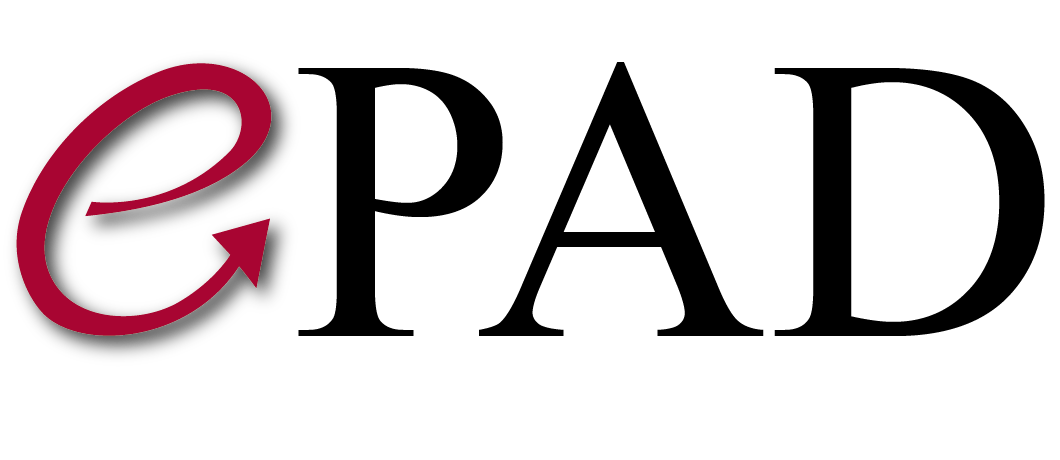Adding Federated Learning Plugin to ePAD
Federated learning plugin supports GPU and CPU to run the training on
GPU version
- Click Plugins from gear icon on the upper left corner to open Plugins window
- Click the + icon on the top and fill in the fields with the following information
name:federated_gpu
id:federated_gpu
repo:vickyqu0/cwt
tag:latest
annotation required:no aim required
- The plugin configuration should be same as in the screenshot below

- Click the parameters gear icon and enter the parameters below one by one
- Parameter 1 - Dicoms folder: epad sends images in to "/Code_Deploy_CWT/Data_v1" folder
id:dicoms
format:inputfolder
defaultvalue:/Code_Deploy_CWT/Data_v1
- Parameter 2 - Output folder: defines in which folder the outputs from the plugin will go
id:output
format:outputfolder
defaultvalue:/Code_Deploy_CWT/ADNI_experiment
- Parameter 3 - Number of Instances: defines how many institution in total will be in the process. (Ex: Stanford and Berkeley = 2)
id:parameters
name:--num_inst
format:parameters
default value : 2
- Parameter 4 - Institution ID: defines the identification number for a specific institution (ex: Stanford and Berkley will run the plugin so. Stanford is 1 and Berkeley will set 2 for this value)
id:parameters
name:--inst_id
format:parameters
default value : 2
- Parameter 5 - Output location: Flag to use output location which the folder location is given above (outputfolder parameter)
id:parameters
format:parameters
default value : --use_out_path
- Parameter 6 - Batch size: this is to speed up the process. Bigger batch size will make the calculations faster
id:parameters
name:--batch_size
format:parameters
default value:32
- Parameter 7 - Central Path: This defines the identity to gather all participants on the central server.
id:parameters
name:--central_path
format:parameters
default value:ADNI_experiment
- A sample screenshot for first parameter (dicoms) is displayed below

CPU version
- Click Plugins from gear icon on the upper left corner to open Plugins window
- Click the + icon on the top and fill in the fields with the following information
name:federated_cpu
id:federated_cpu
repo:vickyqu0/cwt
tag:v1_cpu
annotation required:no aim required
- The plugin configuration should be same as in the screenshot below

- Click the parameters gear icon and enter the parameters below one by one
- Parameter 1 - Dicoms folder: epad sends images in to "/Code_Deploy_CWT/Data_v1" folder
id:dicoms
format:inputfolder
defaultvalue:/Code_Deploy_CWT/Data_v1
- Parameter 2 - Output folder: defines in which folder the outputs from the plugin will go
id:output
format:outputfolder
defaultvalue:/Code_Deploy_CWT/ADNI_experiment
- Parameter 3 - Number of Instances: defines how many institution in total will be in the process. (Ex: Stanford and Berkeley = 2)
id:parameters
name:--num_inst
format:parameters
default value : 2
- Parameter 4 - Institution ID: defines the identification number for a specific institution (ex: Stanford and Berkley will run the plugin so. Stanford is 1 and Berkeley will set 2 for this value)
id:parameters
name:--inst_id
format:parameters
default value : 2
- Parameter 5 - Output location: Flag to use output location which the folder location is given above (outputfolder parameter)
id:parameters
format:parameters
default value : --use_out_path
- A sample screenshot for first parameter (dicoms) is displayed below