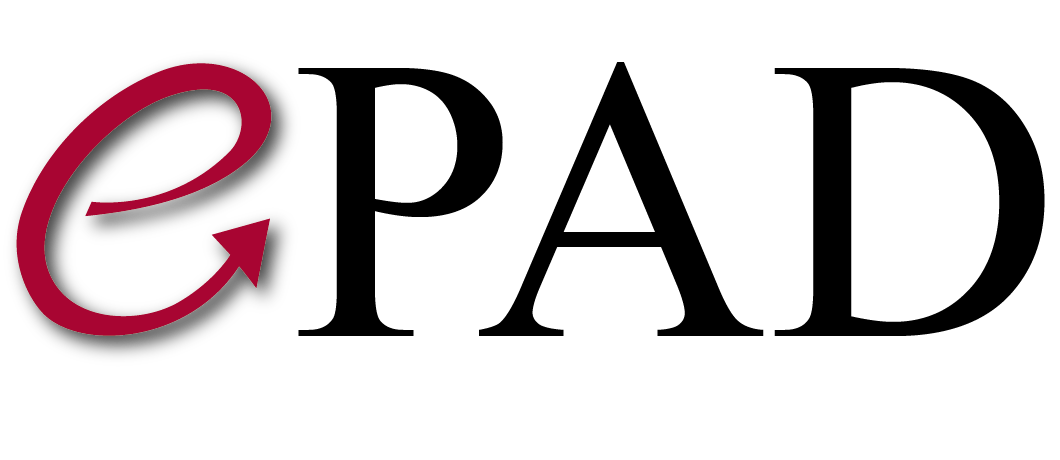Installation
ePADlite Installation Script Guide
You can download the installation script from github using the command wget if you have wget
wget https://raw.githubusercontent.com/RubinLab/epad-dist/master/epad_manage…
Script
epad_manage.sh
- Create a folder named epadlite so that all of the installation files are in a directory
- Copy or move epad_manage.sh file that you have downloaded to epadlite directory
- Go in epadlite directory
- cd epadlite
- Run command below to be able to execute it
- chmod 755 epad_manage.sh
- Start installation by typing
- ./epad_manage.sh install
There is another script epad_fixmyip.sh which is independent from epad_manage.sh script but it may be addressed in certain sections while using installtion script.
epad_fixmyip.sh script will be in your epad-dist folder after the installation.
System Requirements:
Ram : min 4gb
git needs to be installed
docker needs to be installed
docker-compose needs to be installed
IMPORTANT:
- The installation script is in the alpha phase. If you have crucial data in your ePad instance please do not use installation script while it is in the alpha phase.
- The installation script epad_manage.sh depends on epad-dist folder, epad_lite_dist folder and the epad.yml file which is in the epad-dist folder.
- If you use installation script do not add or edit files and folders manually.
- ePAD does not delete your couchdb and your mariadb data. If you are doing an installation and if you have the mariadb data from the previous ePAD installation, this may produce a flawed installation.
- To delete mariadb data folder content you need to use same users and passwords for the new Installation so that ePAD can access your old mariadb data.
Note:
- ePad tries to fix your mariadb credentials when you are passing from a previous ePad installation but this operation depends on epad.yml file and it is still in the experimental phase. However, this won't work if you don't have an epad-dist folder from your previous ePad installation or if your epad.yml does not contain correct passwords from your previous installation. In other words if you have edited passwords in between installations manually .
- if you would like to use ePAD plugins for MacOS, you will need to give public rights to your /var/run/docker.sock file which is a symbolic link:
sudo chmod -h 777 docker.sock
For linux, you need to have docker group (docker group is created when you install docker). Please check the docker post installation documentation and the installation script completes the install.
Functionalities:
- install
command : ./epad_manage.sh install
installation will get latest epad-dist folder from github. It will edit epad.yml file. It will build epad_lite_dist folder and will start containers.
- for linux :
After the installation tmp, pluginData, and couchdb data folder needs to be given public rights:
chmod -R 777 pluginData. This may require sudo rights. In the case sudo rights are needed, the command is:
sudo chmod -R 777 pluginData (if the folder is empty -R flag is not required)
Repeat the commands for tmp and couchdb data folders (by default couchdb data folder is ../couchdbloc)
-for MacOS :
We are not aware of any folder rights issues. If you encounter issues, please let us know: https://groups.google.com/g/epad-users
- start
command : ./epad_manage.sh start
- stop
command : ./epad_manage.sh stop
- update
command : ./epad_manage.sh update epad
If there are changes in the epad-dist file, update config needs to be used.
command : ./epad_manage.sh update config
Update config updates all. This means it will download a new epad-dist, update credentials and will update ePAD version. This operation will try to replace your mariadb credentials in case that you are changing them during the update.
During the update ePad will automatically export (backup) keycloak users and after the installation will import(insert back) the keycloak users automatically.
- Import/export keycloak users
If you need to export or import keycloak users, use these commands. Make sure that you have a tmp folder with public rights.
To use import you need a file named epad_realm.json in the tmp folder. If you previously exported keycloak users, this file will be in the tmp folder.
command : ./epad_manage.sh export keycloakusers
command : ./epad_manage.sh import
During the installation and updating, ePAD will guide you with questions.
- For MacOS, if your network name is not accessible you will find epad_fixmyip.sh in the epad-dist folder after the installation.
Please use the fixmyip script to have a host name which will be mapped to your ip address in the etc/hosts file.
- For linux we are not aware of any issues with the hostname. Please let us know (https://groups.google.com/g/epad-users) if you encounter any network issue during the installation.
- If you downloaded epad-dist folder and if you want to use epad_manage.sh script, you need to move epad_manage.sh script out of the epad-dist folder.
- If you installed ePAD manually and if you want to use epad_manage.sh script later, it is still possible but you should have epad-dist folder or rename the folder name to epad-dist if you used different folder name during the manual installation.
Some questions you may encounter during the installation:
- during the ./epad_manage.sh install
- epad-dist folder exist already. Do you want to overwrite ? (y/n) (default value is n)
If you answer yes, ePAD will get a fresh copy of epad-dist from github. If you answer no, it will use the epad-dist folder which has been found in the system.
- epad_lite_dist folder exist already do you want to overwrite ? (y/n) (default value is n):
If you answer yes, ePAD will use the credentials that you have given and will build a new epad_lite_dist folder. If you answer no, it will use the epad_lite_dist folder which has been found in the system and the credentials that you have given will be ignored.