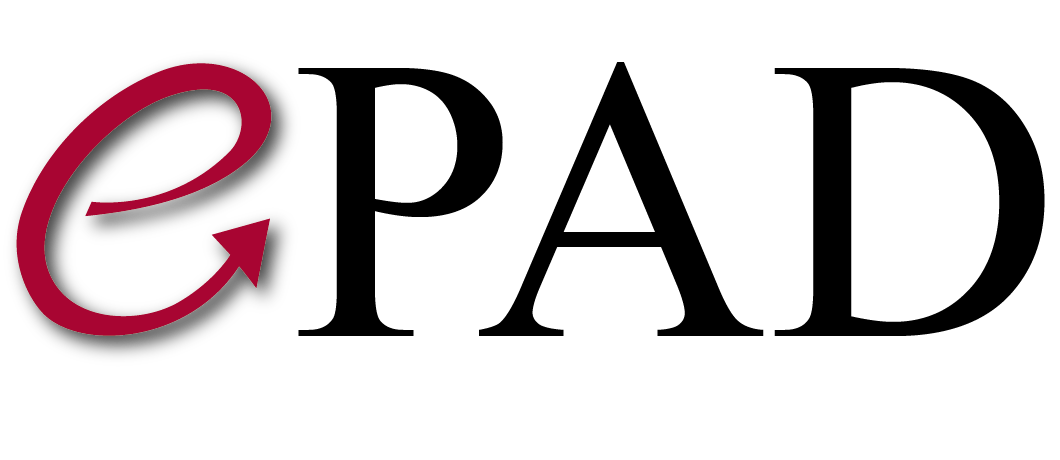FAQ
Main content start
You can use ePAD as a research PACS. In fact, ePAD uses an internal lightweight DICOMweb server. It is opensource and available on github. You can store hundreds of studies (you just need to make sure to allocate sufficient disk space to the ePAD machine you have). In addition, if you want your ePAD research PACS to have de-identified images, you can use CTP, pushing images from your PACS to CTP, which in turn will de-identify images and send them onto ePAD. That’s how we do things at Stanford.
AIM annotations are stored as JSON files (each annotation corresponds to a single AIM JSON file). We use the CouchDB NOSQL database to manage them.
Yes, as long as the PACS implements DICOMweb. You need to configure ePAD to use your PACS externally instead of internal DICOMweb PACS.
We can synchronize scrolling between multiple series. Click on the the settings button in the display tab and check the "synchronize transformations" option.
You can interactively download AIM files using ePAD. Go to the Search tab, select the annotations you want to download, and click on the Download button. Programmatically the AIM resources can be accessed via the REST API.
Click on the show/hide annotation button in the toolbar to show or hide annotations selectively. Use the shortcut keys control-h and control-s to apply the show and hide to the selected annotation.
6 in a 2x3 grid. This can also be adjusted by setting the REACT_APP_MAX_PORT environment parameter for epad_js container when setting up ePAD