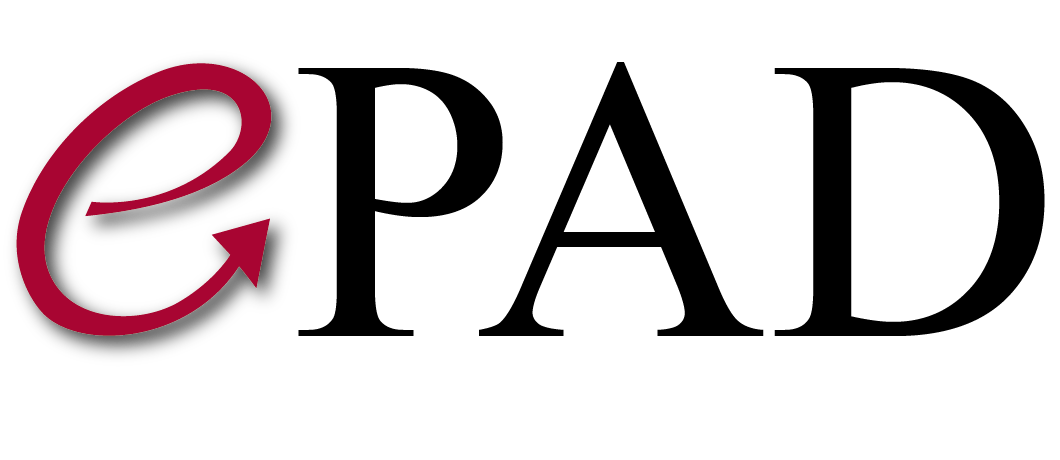Federated Learning
Main content start
- docker Information
The docker image for federated learning for ePAD is available at
https://hub.docker.com/r/vickyqu0/cwt
you can pull the image with : docker pull vickyqu0/cwt - How to use in ePad
- Register the plugin
- See general plugin info to learn about how to start and track a plugin
- Upload all training DICOM data to a project
- Create a labels.csv file. The csv file should have three columns: ID, Label and phase and a sample file should look like this

-
Upload the file to the project using the upload button in the Patient List view.
-
Plugin uses the labels.csv file to match image name (DICOM image instance UID) with the corresponding label (0,1) and phase (val,train,test).